Adding interactivity to Django
Marcelino Veloso III,If you have some familiarity with html, css, and js, it's relatively straightforward to apply some web.dev components into a Django site. See repo to make it easier to copy/paste.
Toast
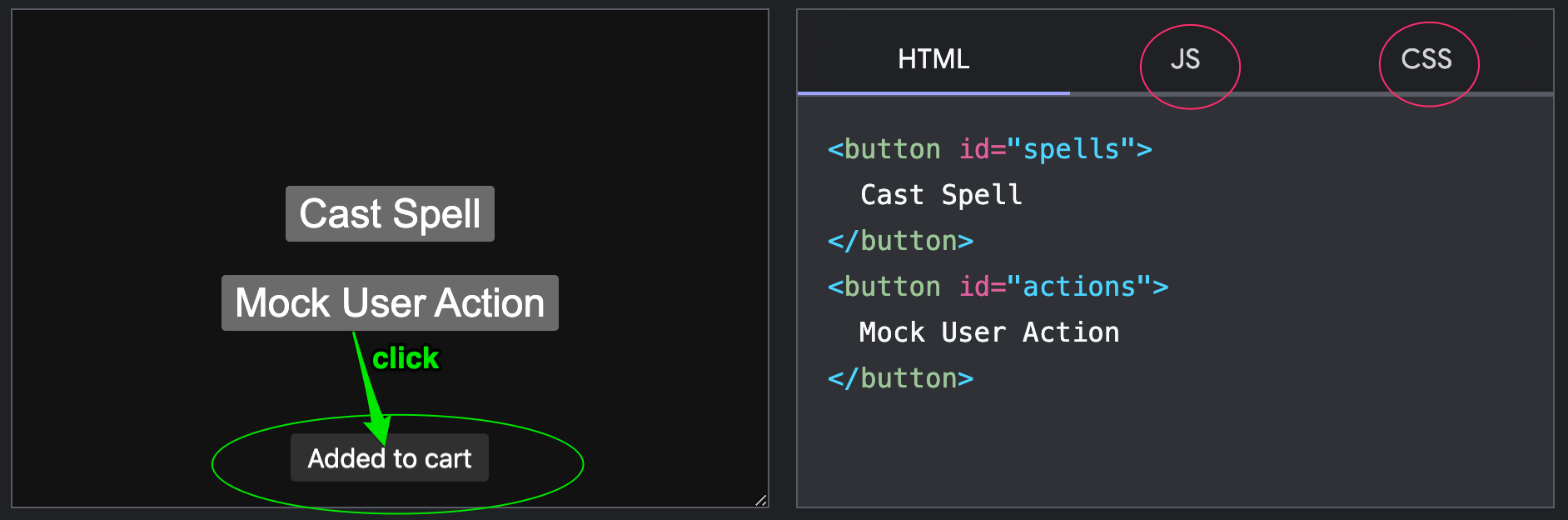
Consider the Toast component. In the example highlighted in web.dev, a user clicks on the button and a "toast" appears at the bottom of the viewport.
I could probably study the css + js involved and see how to implement this myself but since this Toast artifact is ready to use, I can just plug it into tooling.
One candidate for toasts would be Django's messages framework where handy messages like "You've signed in", "You've logged out" can appear whenever such message appears in a View.
How do we go about this?
In the screenshot above, the left side shows the demo, the right side depicts the blueprint for replicating the Toast component via:
- Toast HTML panel
- Toast CSS panel
- Toast JS panel
/static/css/toast.css
cd static/css && touch toast.css, copy/paste Toast CSS panel content to toast.css, save.
Whenever we use want to use these css styles in a Django html template, we simply add the toast.css file as a css reference:
{% load static %} <!-- static refers to STATIC_URL in config.settings.base --->
<!DOCTYPE html>
<html>
<head>
<meta charset="utf-8" />
<meta name="viewport" content="width=device-width, initial-scale=1">
...
<!-- we can use static as shortcut to /static/css/toast.css --->
<link rel="stylesheet" href="{% static 'css/toast.css' %}">
</head>
...
<body>
...
</body>
...
</html>
Copy Toast web.dev JS to /static/js/toast.js
cd static/js && touch toast.js, copy/paste Toast JS panel content to toast.js, then save the file.
Add the toast.js file as a js reference, make it present whenever toast.css appears:
{% load static %}
<!DOCTYPE html>
<html>
<head>
<meta charset="utf-8" />
<meta name="viewport" content="width=device-width, initial-scale=1">
...
<link rel="stylesheet" href="{% static 'css/toast.css' %}">
</head>
...
<body>
...
</body>
...
<!-- note the crucial "type:module" in both scripts --->
<script type="module" src="{% static 'js/toast.js' %}"></script>
<script type="module">
import Toast from "{% static 'js/toast.js' %}"
{% if messages %}
{% for message in messages %}
Toast('{{message}}')
{% endfor %}
{% endif %}
</script>
</html>
Admittedly, this requires some understanding of how both toast.js and the Django templating language works.
If we look at toast.js file, we can see that it involves the export of a Toast component, this
component being displayed and removed in the DOM via javascript functions createToast, addToast, and Toaster.removeChild.
Since this is more or less what we need, we simply wrap this around the forloop, a built-in tag, so that each message in the View goes through the javascript functions outlined above.
Run collectstatic
Add the newly created toast.css and toast.js files into the /staticfiles folder via the management command collectstatic:
python manage.py collectstatic --no-input